Welcome to VelSicuro.com | Cybersecurity Solutions
- hub@velsicuro.co.id
- HEAD OFFICE JHONTAX TB SIMATUPANG, GEDUNG
- Home
- Article
Protect Your Digital Identity: 5 Safe Steps to Avoid Data Leaks on Chat Platforms
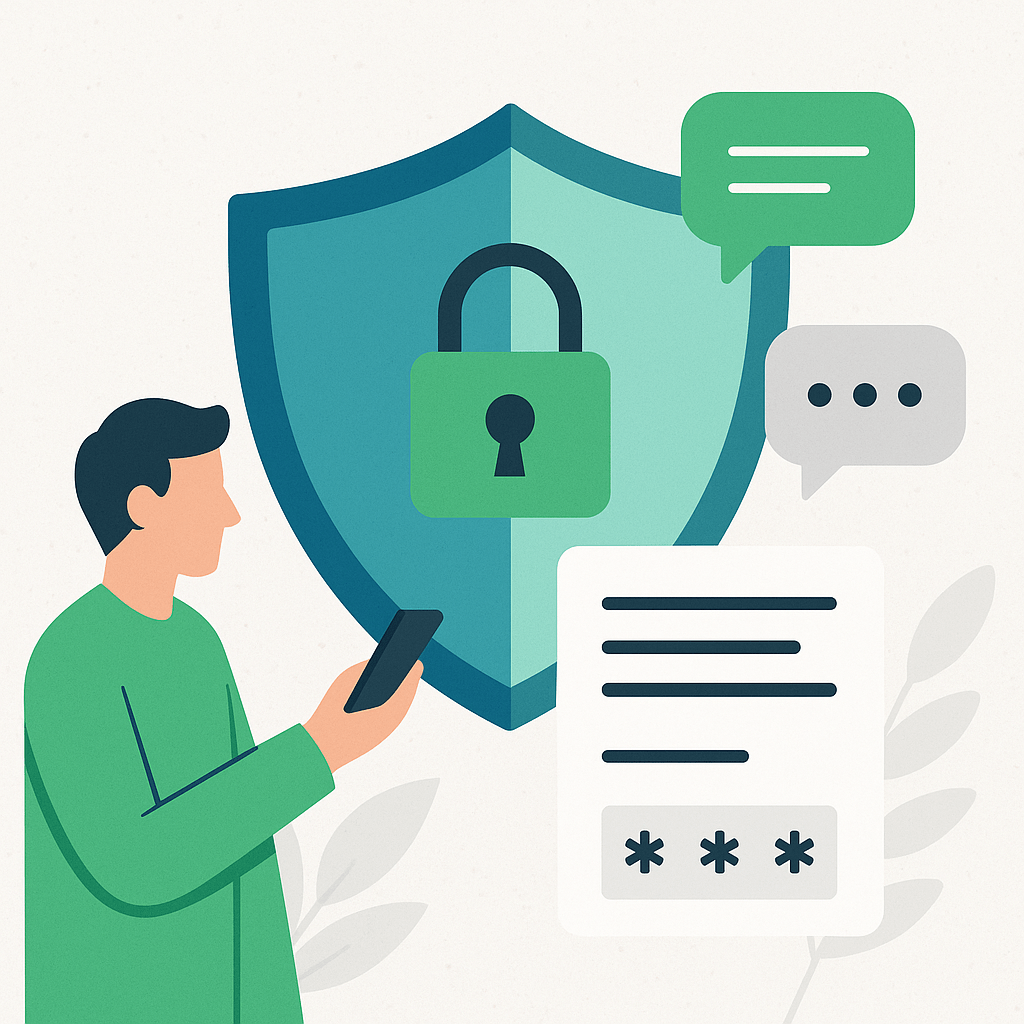
Protect Your Digital Identity: 5 Safe Steps to Avoid Data Leaks on Chat Platforms
Chat platforms like WhatsApp and Telegram have become integral to our lives. We use them to communicate with family, colleagues, and even for business transactions. However, this convenience comes with a risk: these platforms are prime targets for hackers looking to steal personal data, identities, and hijack accounts.
The good news is that tech companies are continually developing new security features. Recent news from WhatsApp, for example, highlights the rollout of passkeys to encrypt backups. This is a critical reminder that security technology is available, but often we, as users, forget to activate it.
Don't wait until your data is leaked. Here are 5 practical steps you can take right now to secure your chat platforms.
1. Enable Two-Step Verification
This is the most basic yet most crucial layer of security for preventing account takeovers. This feature (usually a 6-digit PIN) will stop anyone from registering your number on a new device without permission. If a hacker manages to SIM swap your number or steal your SMS code, they will be stopped at this step.
-
How: In WhatsApp, go to Settings > Account > Two-Step Verification.
2. Use Passkeys
Traditional passwords and even SMS codes can be stolen. Passkeys are the new authentication method replacing them. As WhatsApp announced, passkeys use your device's biometrics (fingerprint, face scan) or device passcode to verify your identity. This is far more secure because your biometric data never leaves your device and cannot be phished.
-
How: In WhatsApp, go to Settings > Account > Passkeys to enable it.
3. Mandate Encrypted Backups
This is the most overlooked security gap. Your chats may be end-to-end encrypted (E2EE), but your chat backups in Google Drive or iCloud are often not. This means if a hacker breaches your Google or Apple account, they can read your entire chat history.
-
How: As highlighted by WhatsApp, you can now encrypt your backups. Go to Settings > Chats > Chat backup > End-to-end encrypted backup. Turn it on and create a unique password (or use your passkey) to protect it.
4. Beware of Phishing and Social Engineering
No technology can protect you from psychological manipulation. Never click suspicious links, even if sent by a friend (whose account may have been hacked). Never share your verification codes, PINs, or passwords with anyone. The platforms themselves (like WhatsApp or Telegram) will never ask you for this data.
5. Review Device Permissions and Active Sessions
We often forget where our accounts are logged in.
-
Review Linked Devices: Periodically check the "Linked Devices" menu in your chat app. If you see any sessions or devices you don't recognize, log them out immediately.
-
Review Permissions: Check what permissions the app has in your phone's settings. Does the app truly need access to your location or contacts? Limit permissions to the bare minimum.
Reference: https://cybernews.com/security/whatsapp-announces-passkey-encrypted-backups
Popular article
-
 06 March 2023
06 March 2023Comodo Security Solutions Rebrands to Xcitium
-
 21 February 2023
21 February 2023Indihome Attacked by Hackers, Data of 26 Million Customers Leaked
-

-
 04 November 2023
04 November 2023Bagaimana Cara Memilih Solusi EDR yang Tepat Untuk Bisnis Anda?
Categories
Tags
Need Any Technology Solution
Let’s Work Together on Project
Contact Information
- 087890908898
- hub@velsicuro.co.id
-
HEAD OFFICE JHONTAX TB SIMATUPANG,
GEDUNG 18 OFFICE PARK
Jl. TB Simatupang No.Kav. 18, 21th Floor, Kebagusan, Ps. Minggu, Kota Jakarta Selatan, Daerah Khusus Ibukota Jakarta 12520
© 2024 velsicuro.com. All Rights Reserved. Developed by SevenLight.ID


