Welcome to VelSicuro.com | Cybersecurity Solutions
- hub@velsicuro.co.id
- HEAD OFFICE JHONTAX TB SIMATUPANG, GEDUNG
- Home
- Article
How to Secure Mobile Apps from Mobile Malware: A Developer's Guide
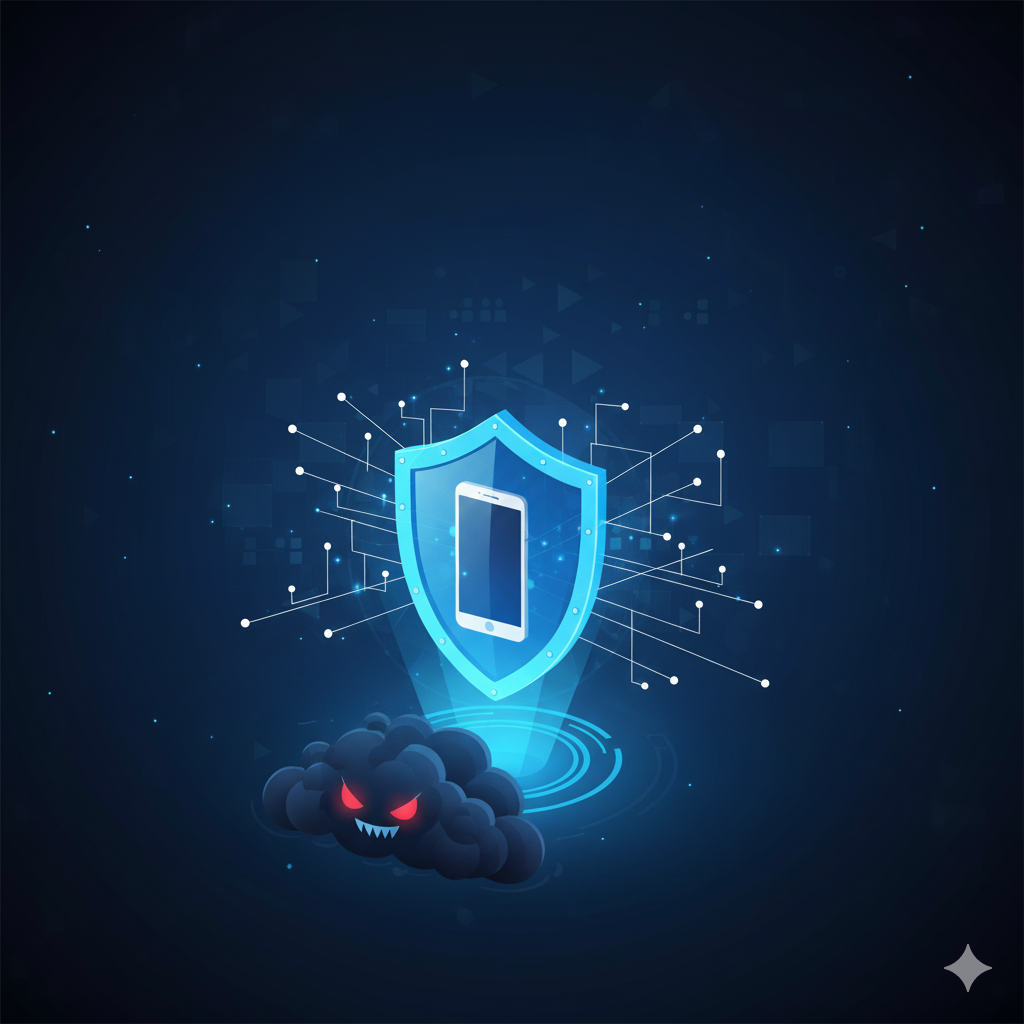
How to Secure Mobile Apps from Mobile Malware: A Developer's Guide
Introduction: Security is Not a Feature
In the era of mobile dominance, the threat of malware has evolved from merely being disruptive to actively stealing sensitive user data and identity. For application developers, security is no longer an optional feature, but a fundamental cornerstone that builds user trust. A failure to secure an app can lead to financial losses, reputational damage, and even legal consequences.
Here is an essential guide for developers to ensure the mobile applications they create are resilient against malware attacks and other cyber threats.
1. Encrypt All Communications: Mandate HTTPS
This point is paramount. Just as Chrome is now defaulting to HTTPS for the web, mobile applications must force all network communications to use HTTPS/SSL/TLS.
-
Implementation: Ensure all API calls to the backend use the
https://protocol and implement Certificate Pinning to prevent Man-in-the-Middle (MITM) attacks. Never use plain HTTP, as data (including credentials) will be sent in cleartext, making it vulnerable to interception.
2. Secure Data at Rest
Malware often targets data stored on the device. Sensitive data like authorization tokens, credentials, or user information should never be stored in plaintext format in local storage.
-
Implementation: Use strong encryption (like AES) to protect sensitive data in Shared Preferences or local databases. Utilize secure, specialized storage provided by the OS (Android KeyStore or iOS Keychain).
3. Validate Input and Minimize App Permissions
Malware often exploits injection vulnerabilities (such as SQL Injection or XSS) originating from poorly validated user input. Furthermore, excessive permissions can be exploited.
-
Input Validation: Always validate and sanitize all user input on both the server and client sides to prevent malicious code injection.
-
Permission Minimization: Only request permissions (like access to location, camera, or contacts) that are truly essential for the app's function. The fewer permissions requested, the smaller the potential risk.
4. Implement Strong Authentication
Weak authentication is a favorite entry point for hackers. Avoid storing passwords on the device.
-
Implementation: Utilize Multi-Factor Authentication (MFA), apply strong hashing and salting for passwords on the server, and consider supporting biometric authentication (fingerprint or face recognition). Use short-lived authorization tokens instead of storing long-term credentials.
5. Conduct Regular Code Auditing and Penetration Testing
Security vulnerabilities can appear at any time, especially following feature updates.
-
Proactive: Perform regular code reviews to look for vulnerable code patterns.
-
Penetration Testing (Pentest): Periodically test the application using pentesting methods or external security audits. Address security gaps immediately through patching and application updates.
referensi https://cybernews.com/security/chrome-to-enable-https-connections-by-default
Popular article
-
 06 March 2023
06 March 2023Comodo Security Solutions Rebrands to Xcitium
-
 21 February 2023
21 February 2023Indihome Attacked by Hackers, Data of 26 Million Customers Leaked
-

-
 04 November 2023
04 November 2023Bagaimana Cara Memilih Solusi EDR yang Tepat Untuk Bisnis Anda?
Categories
Tags
Need Any Technology Solution
Let’s Work Together on Project
Contact Information
- 087890908898
- hub@velsicuro.co.id
-
HEAD OFFICE JHONTAX TB SIMATUPANG,
GEDUNG 18 OFFICE PARK
Jl. TB Simatupang No.Kav. 18, 21th Floor, Kebagusan, Ps. Minggu, Kota Jakarta Selatan, Daerah Khusus Ibukota Jakarta 12520
© 2024 velsicuro.com. All Rights Reserved. Developed by SevenLight.ID


